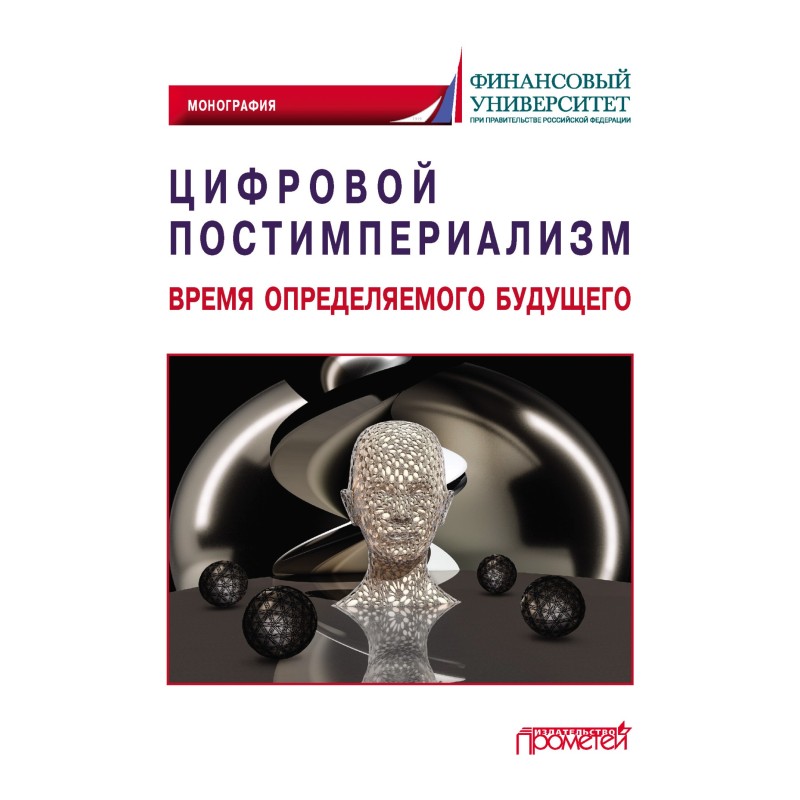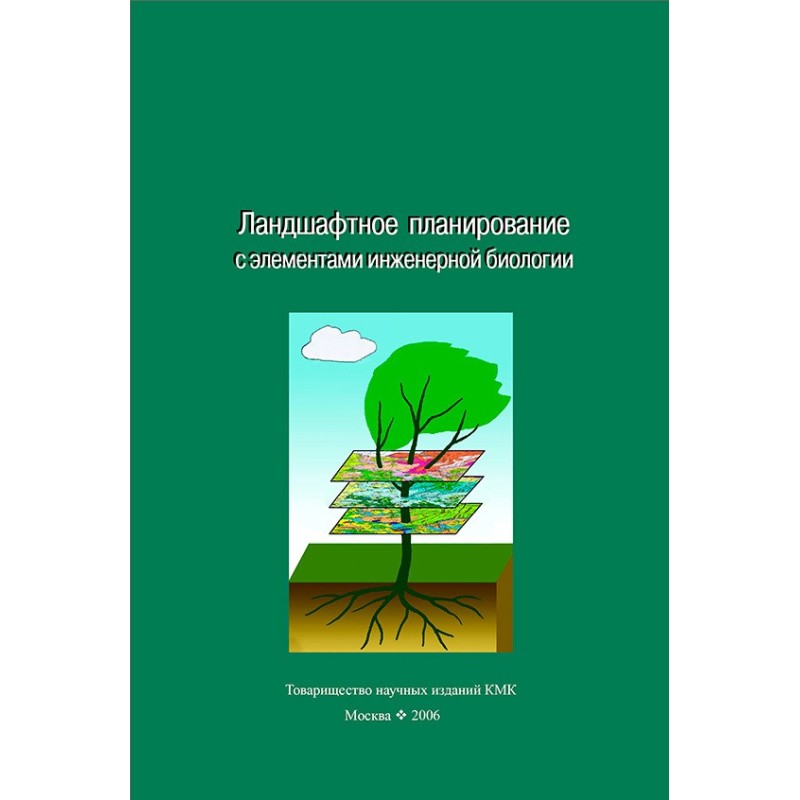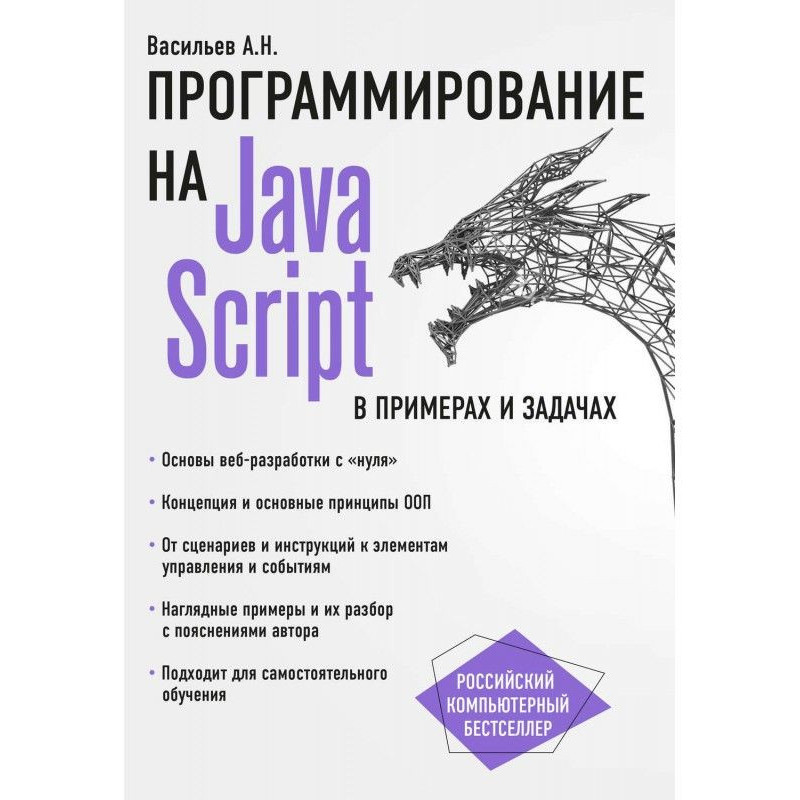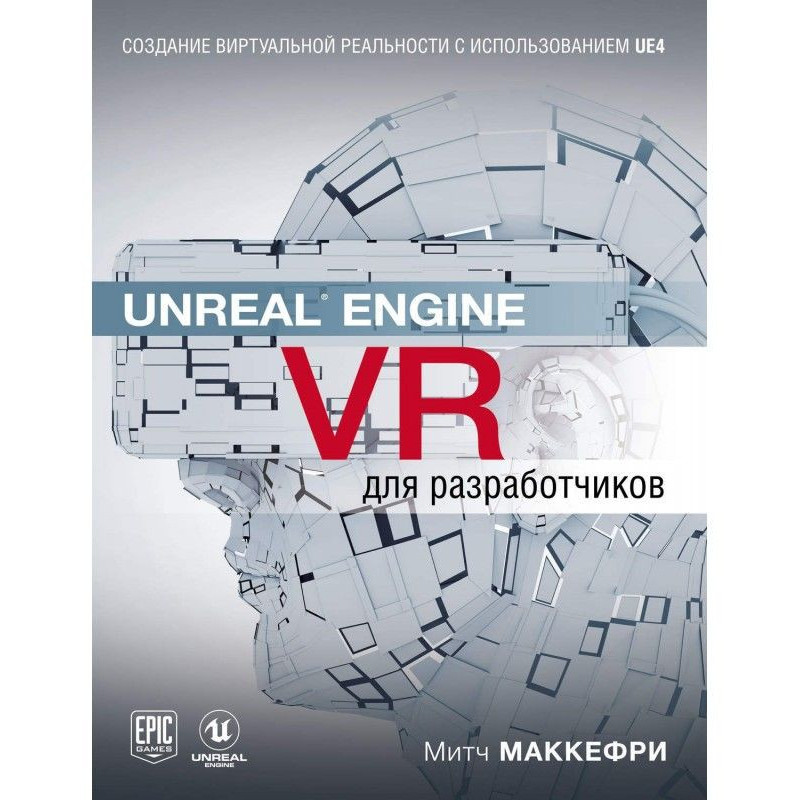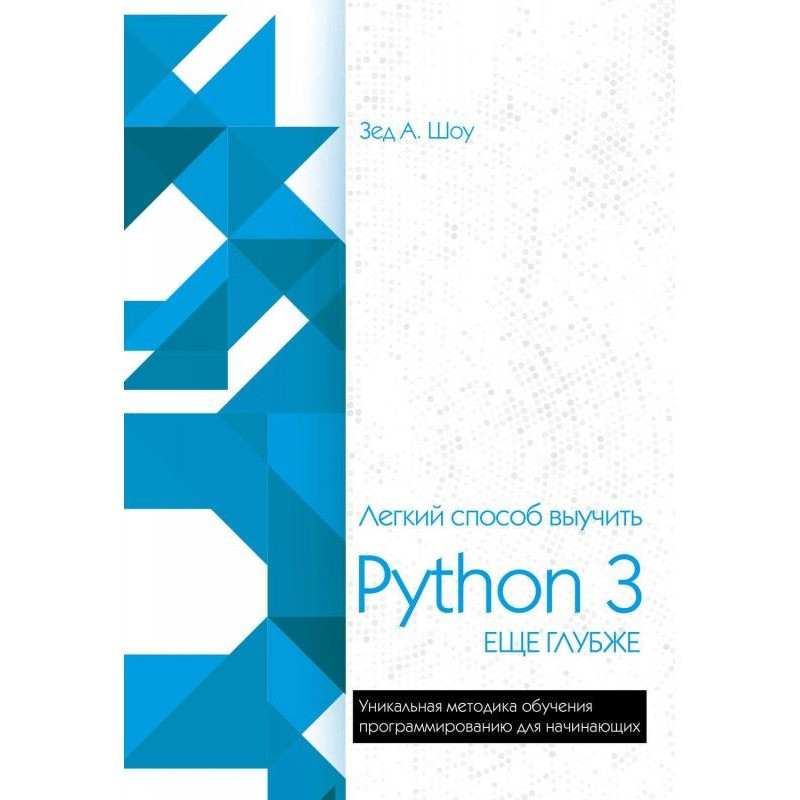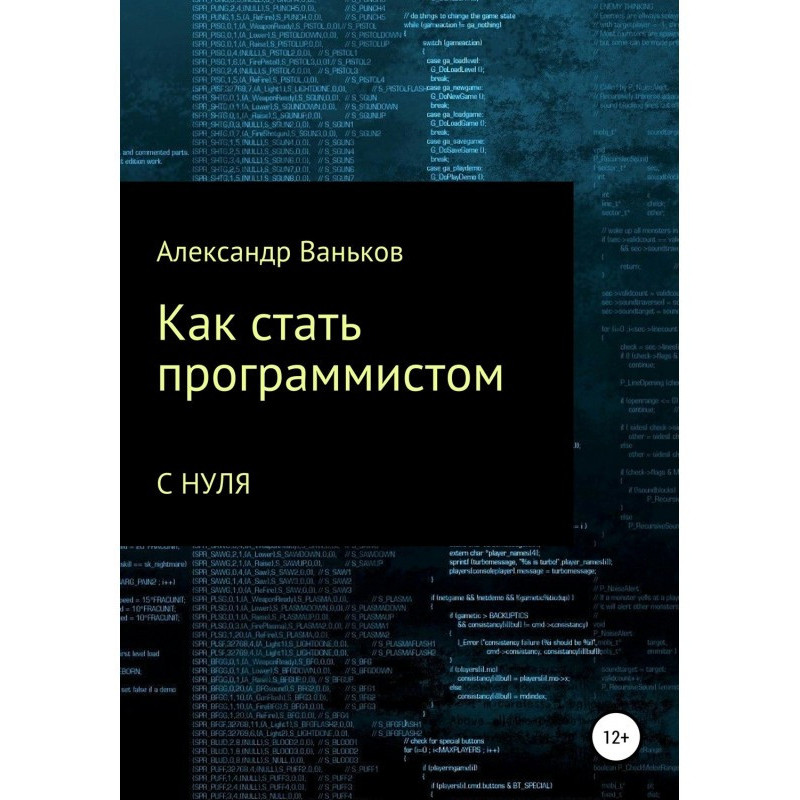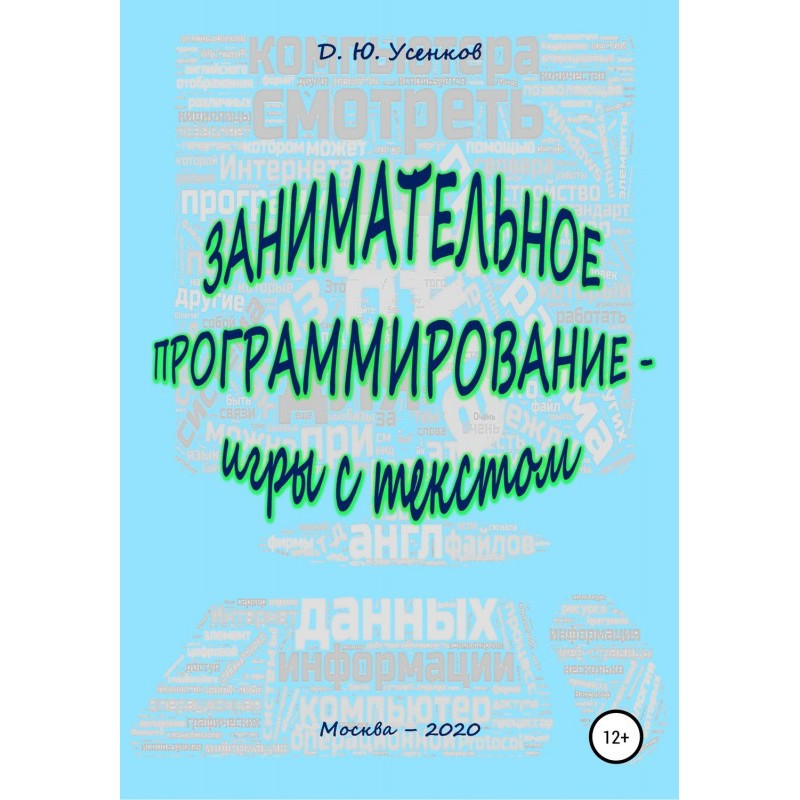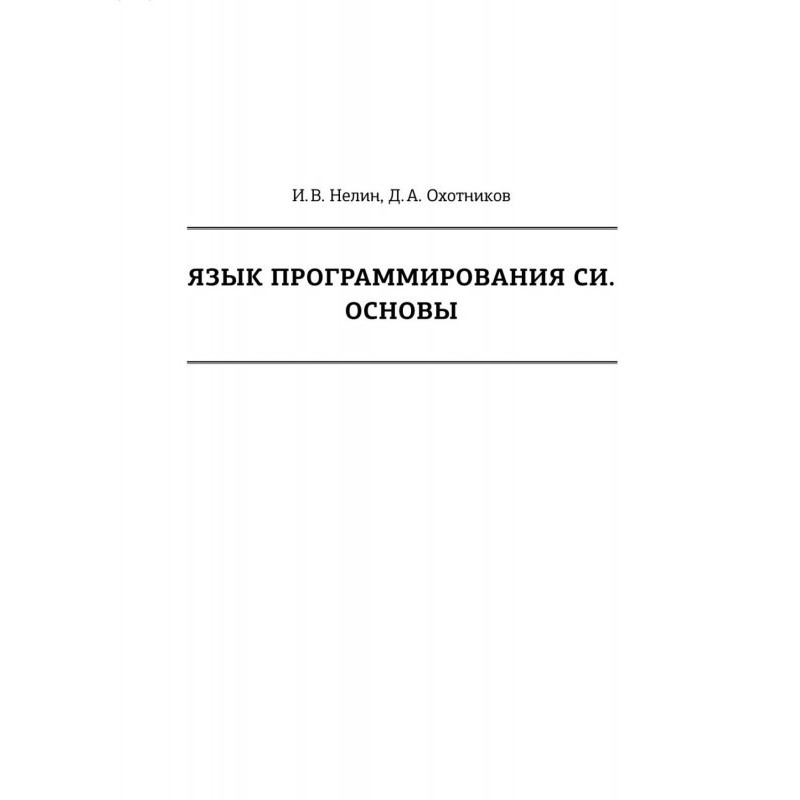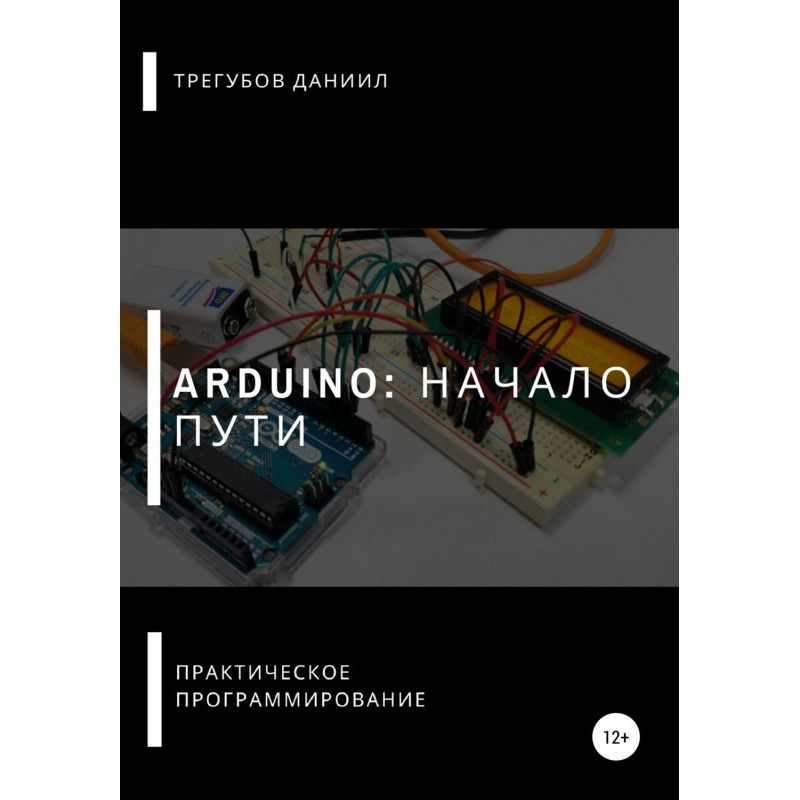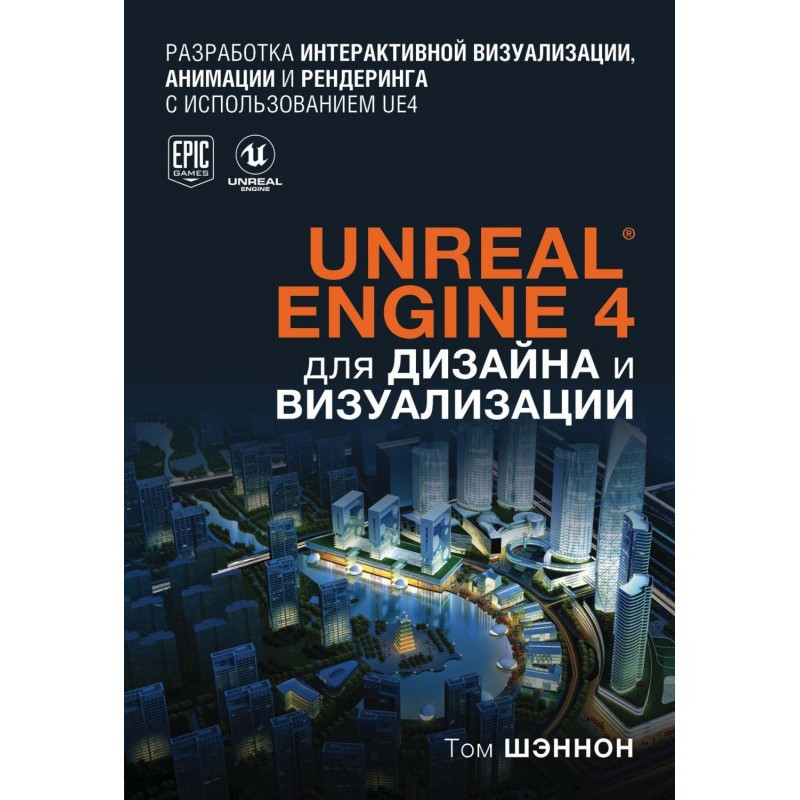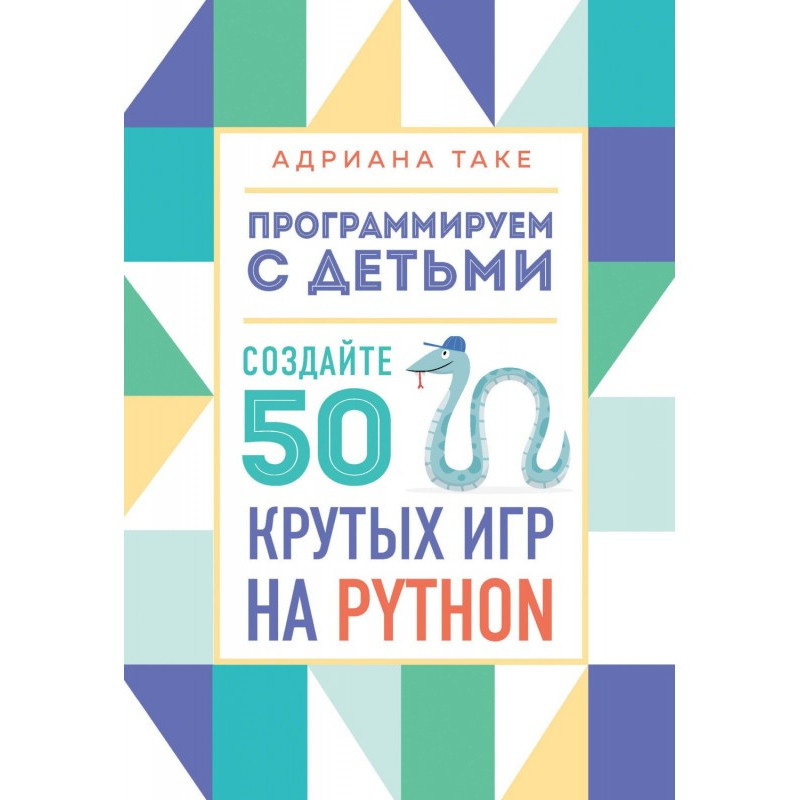ArcGIS 9 ArcCatalog User Guide
 Instant download
Instant download
after payment (24/7)
 Wide range of formats
Wide range of formats
(for all gadgets)
 Full book
Full book
(including for Apple and Android)
• What can you do with ArcCatalog?• Tips for learning ArcCatalogWelcome to ESRI ArcCatalog software, which makes it easier to access and manage geographic data. First, you add connections to the geographic data you use in your work to the Catalog. You can connect to folders on your local drive, as well as shared folders and databases available on the network or Geographic Information System (GIS) servers. Once you have created your Catalog, you can search for the data you need and explore search results using the various data viewing options available in ArcCatalog. You can work with all data the same way, regardless of the format in which it is stored. A range of tools are designed to help you organize and maintain your data. It has never been easier for a cartographer to ensure that they are adding the appropriate data to a map. Whether you're creating a structure for your personal data, or you're an administrator managing the data of a large organization, ArcCatalog makes your job easier. What you can do with ArcCatalog Once you connect to a folder, database, or GIS server, you can use Catalog to view the contents of the connection and navigate through it. You can find a map to print, display a coverage or page using values from a table, find out what coordinate system a raster uses, or read information about the purpose for which it was created. Accessing and using information in ArcCatalog is a snap. Once you've found the data you need, add it to your map using ArcMap, or analyze it using ArcToolbox tools. It may happen that some data turns out to be unnecessary or requires modification. The catalog allows you to easily reorganize data and change its properties.
Data sheet
- Name of the Author
- Collective of authors
- Language
- Russian
Reviews
Незамінний посібник для всіх користувачів ArcGIS!
Цей посібник користувача з ArcCatalog - справжня знахідка для тих, хто працює з географічними даними. Автор детально описує всі можливості програми, надаючи зрозумілі інструкції щодо підключення до різних джерел даних, що робить процес роботи з інформацією простим і інтуїтивно зрозумілим. Я особливо ціную поради щодо організації даних та використання інструментів для їх аналізу. Книга допомогла мені значно підвищити ефективність моєї роботи, а також зекономити час на пошук і управління даними. ArcCatalog дійсно спрощує життя картографу, і цей посібник - чудовий компаньйон у вивченні програми. Рекомендую всім, хто хоче максимально використати потенціал ArcGIS!


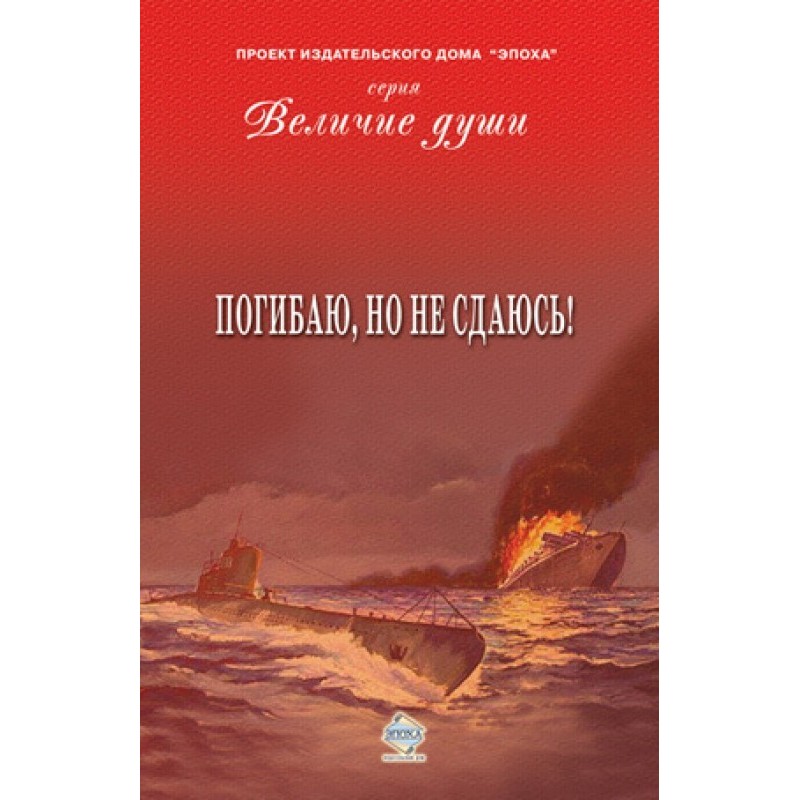
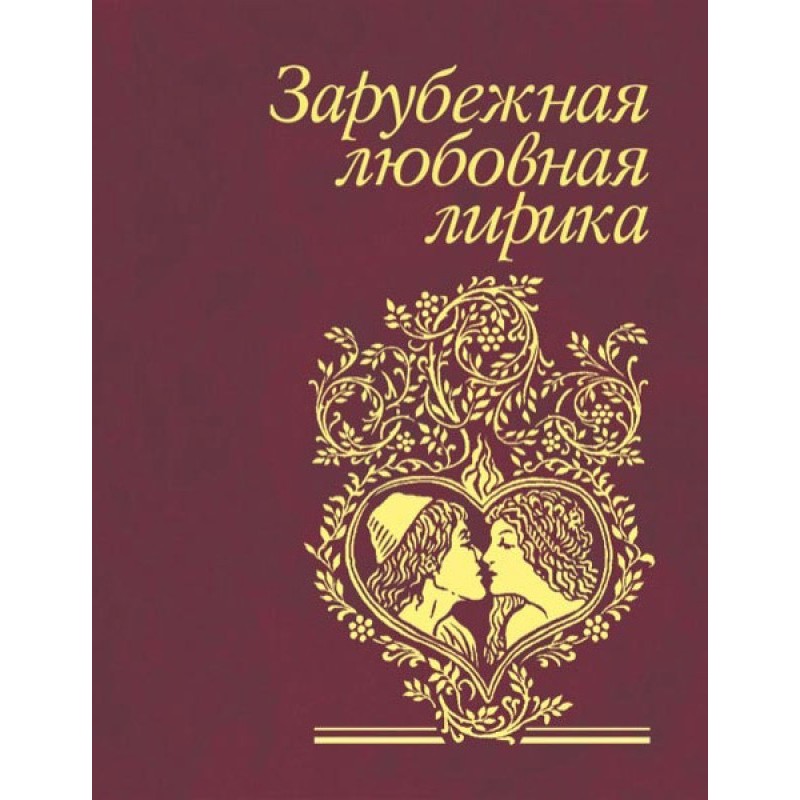
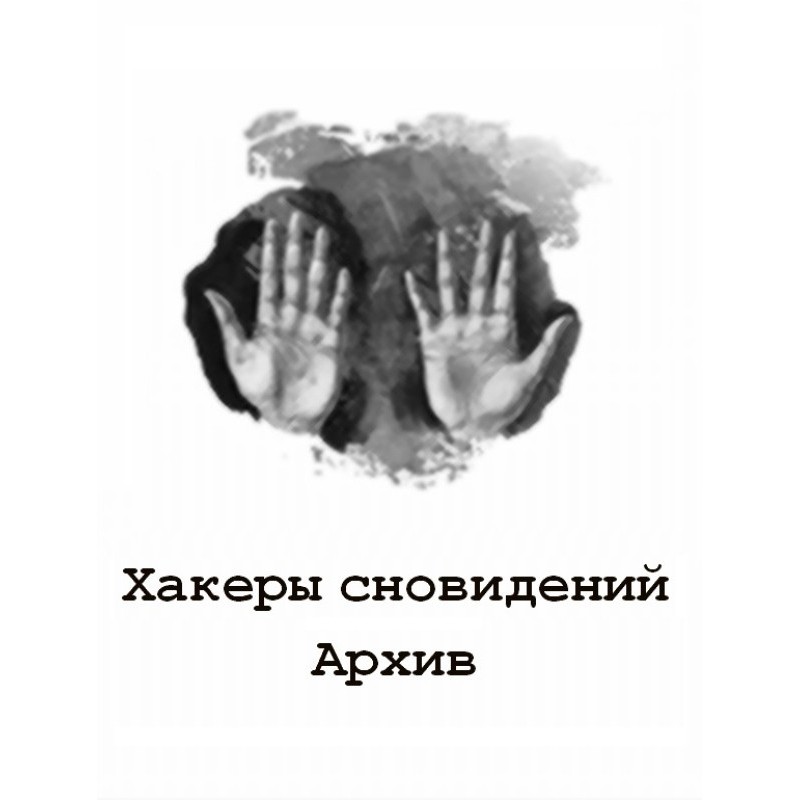
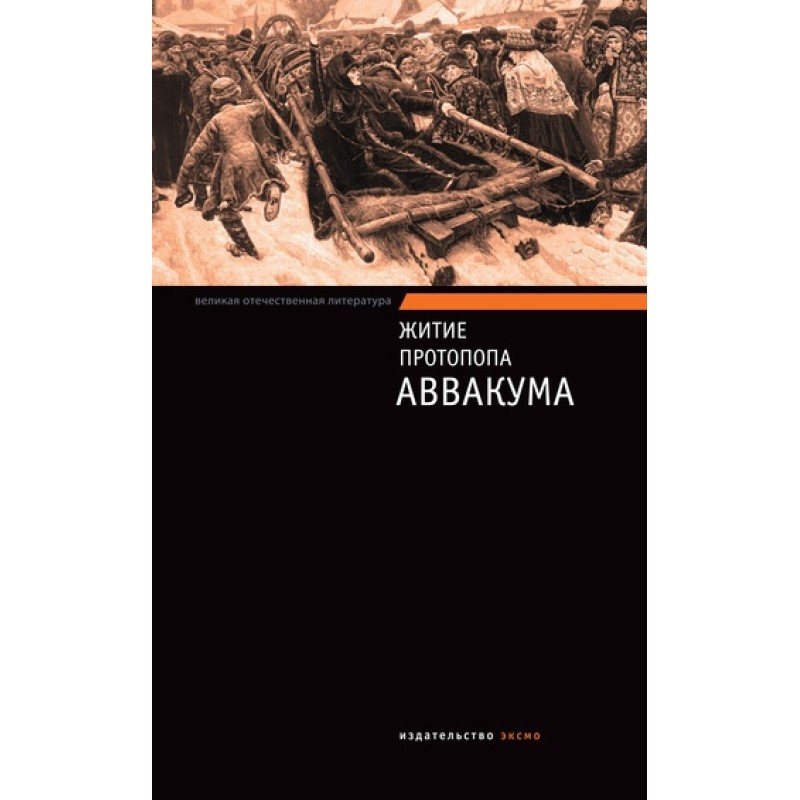

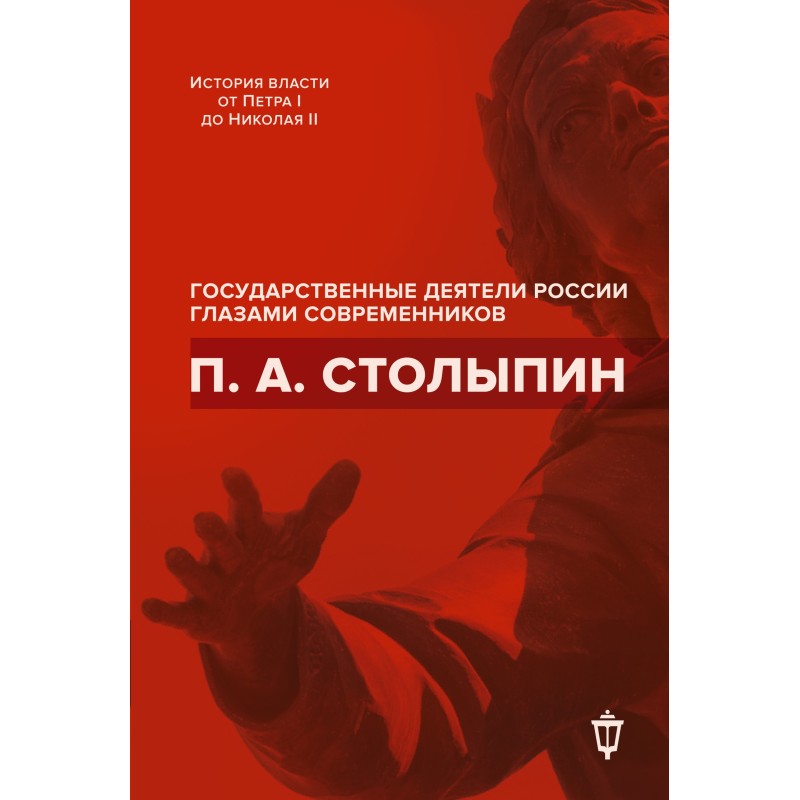
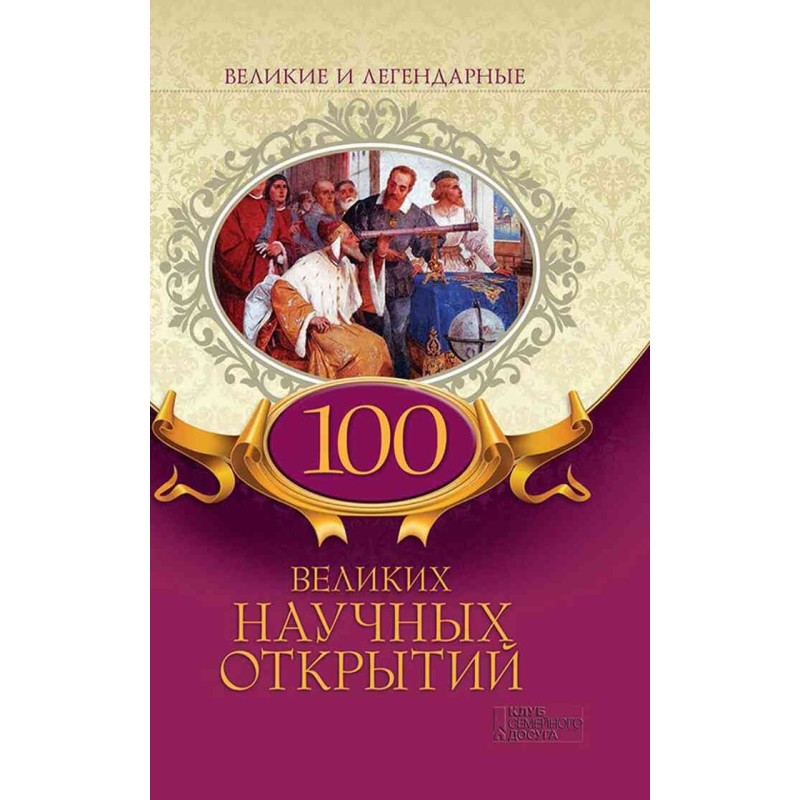
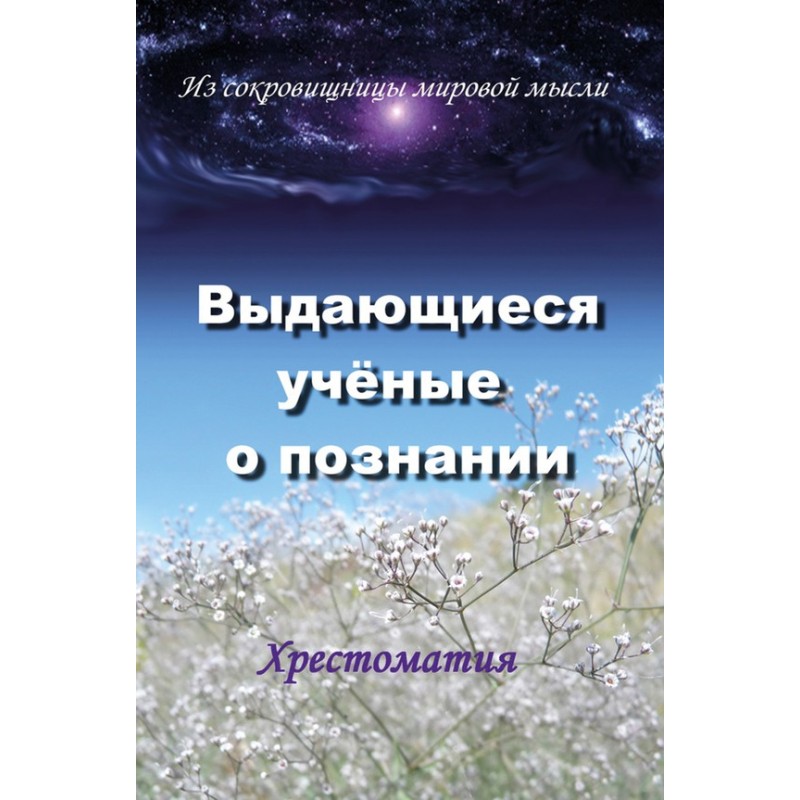
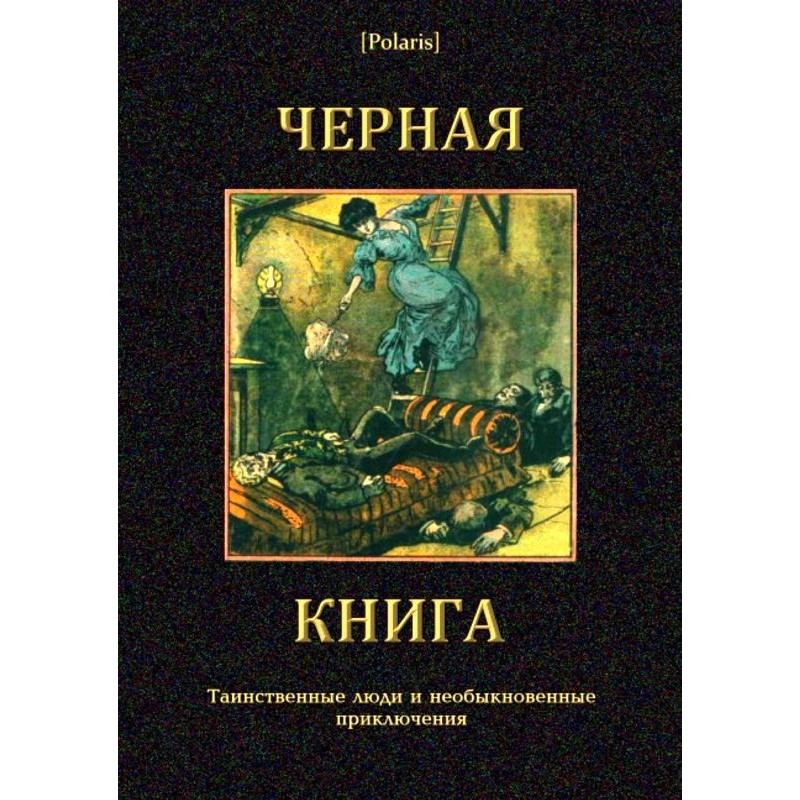
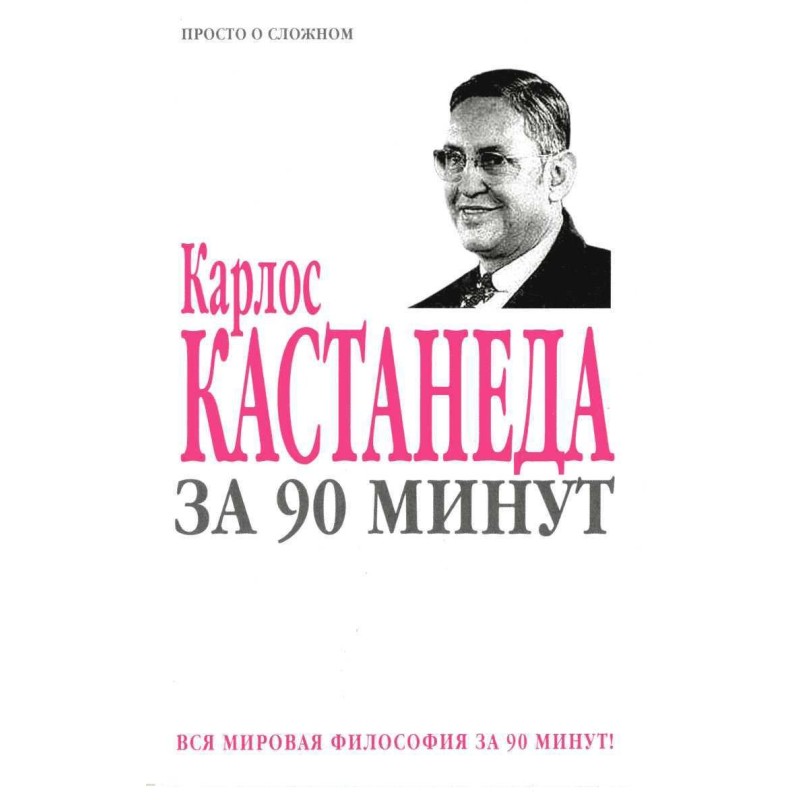
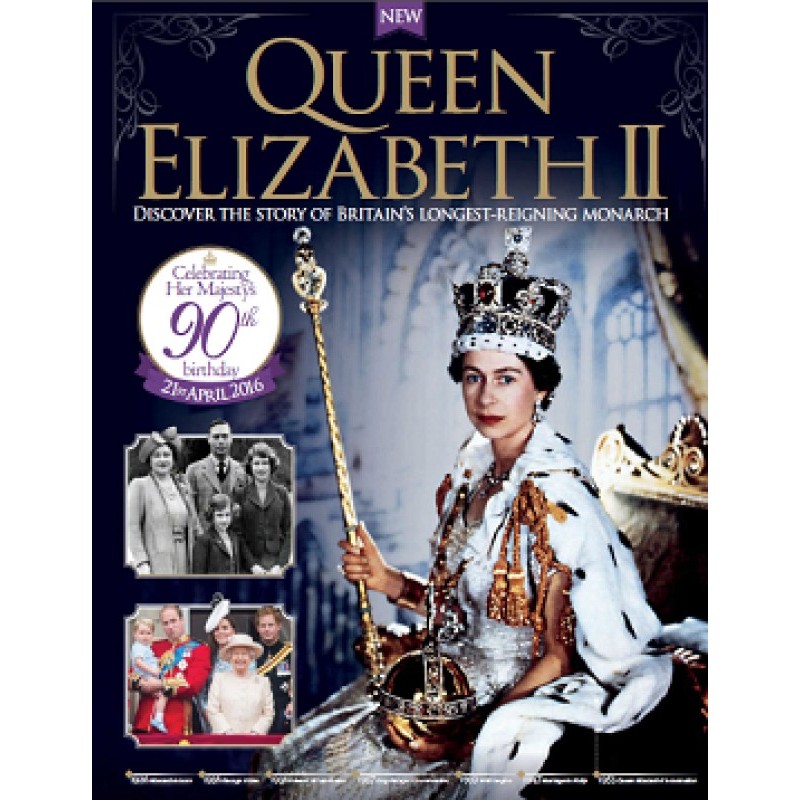
![Writers beware! [collection]](https://magicbook.com.ua/209999-thickbox_default/ostorozhno-pisateli-sbornik-.jpg)