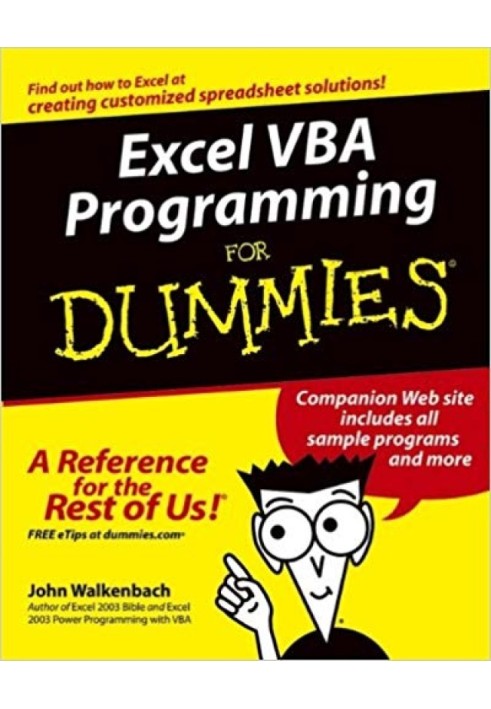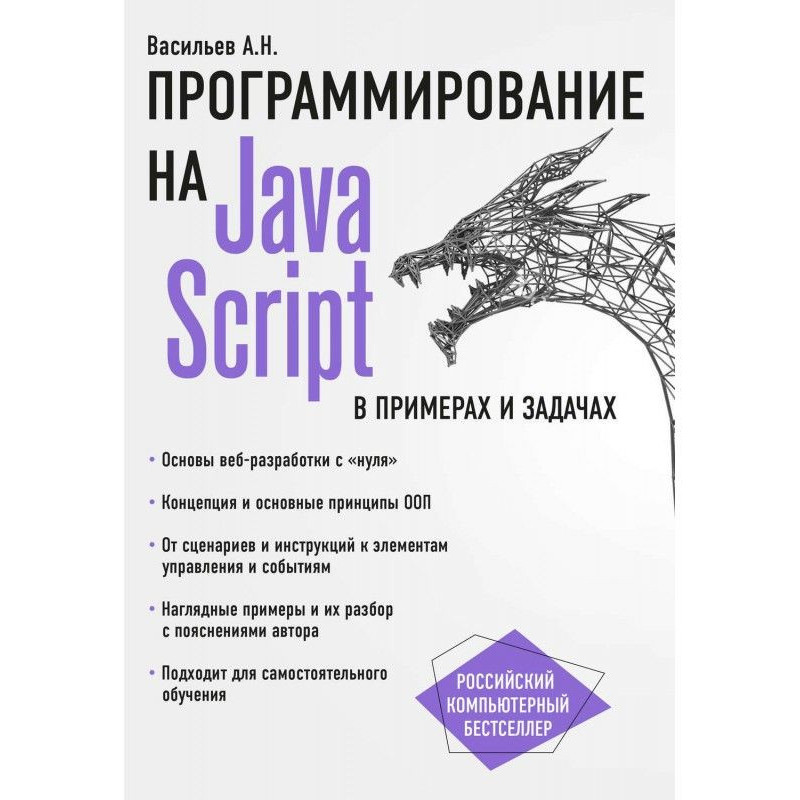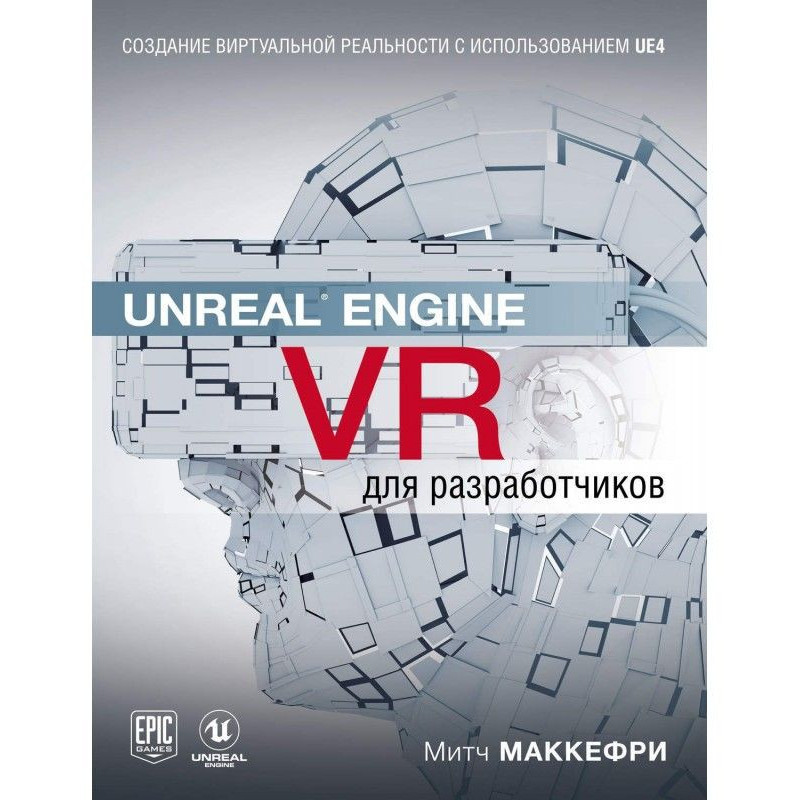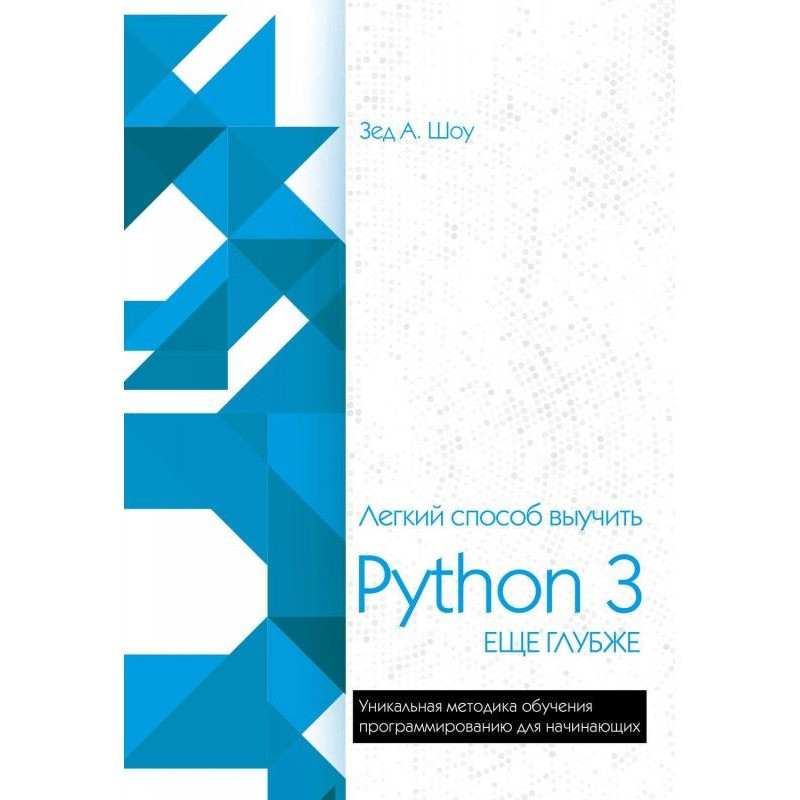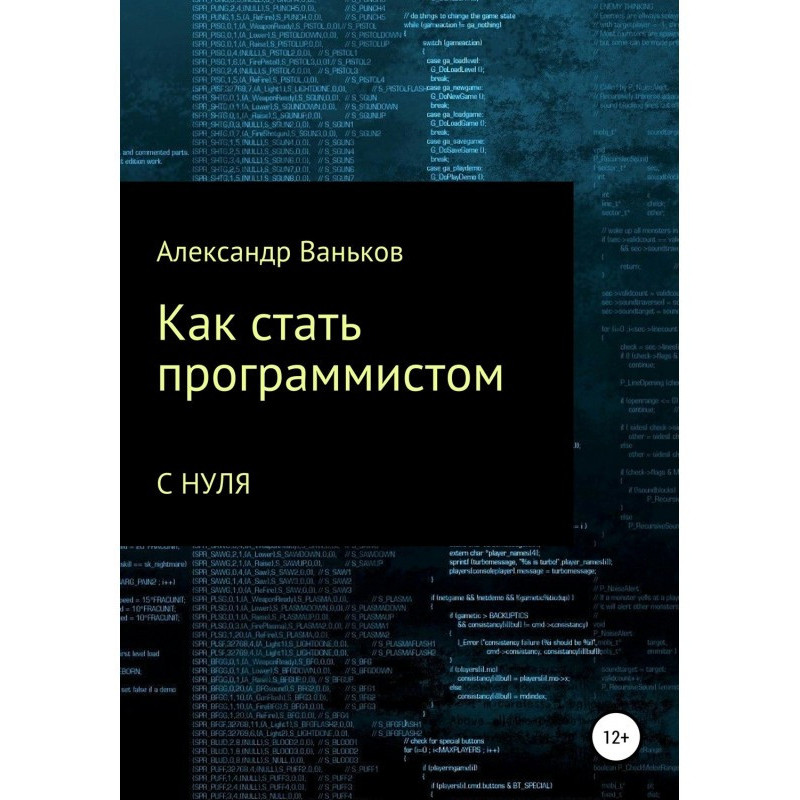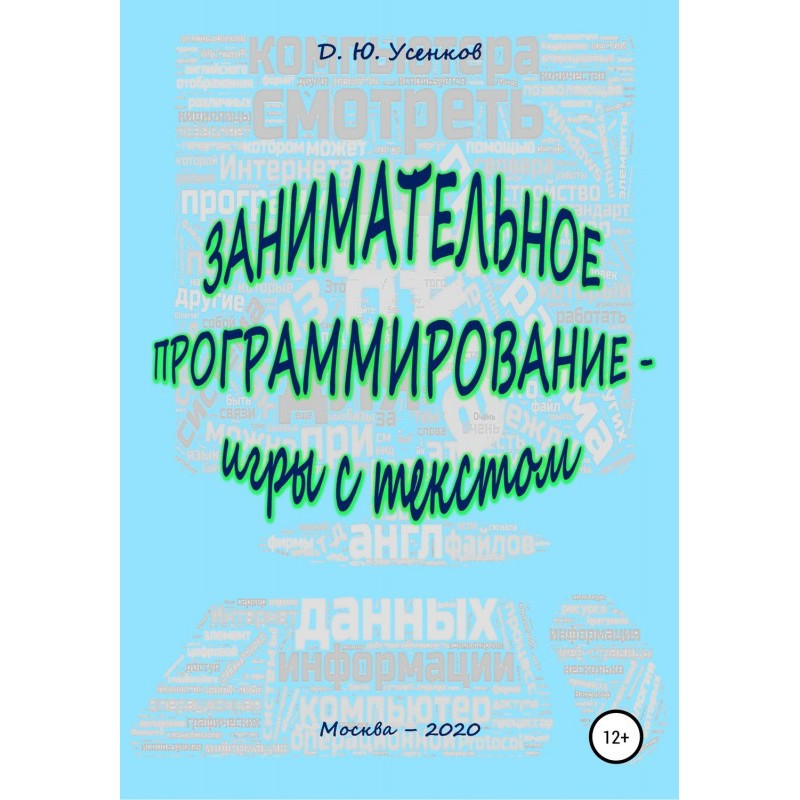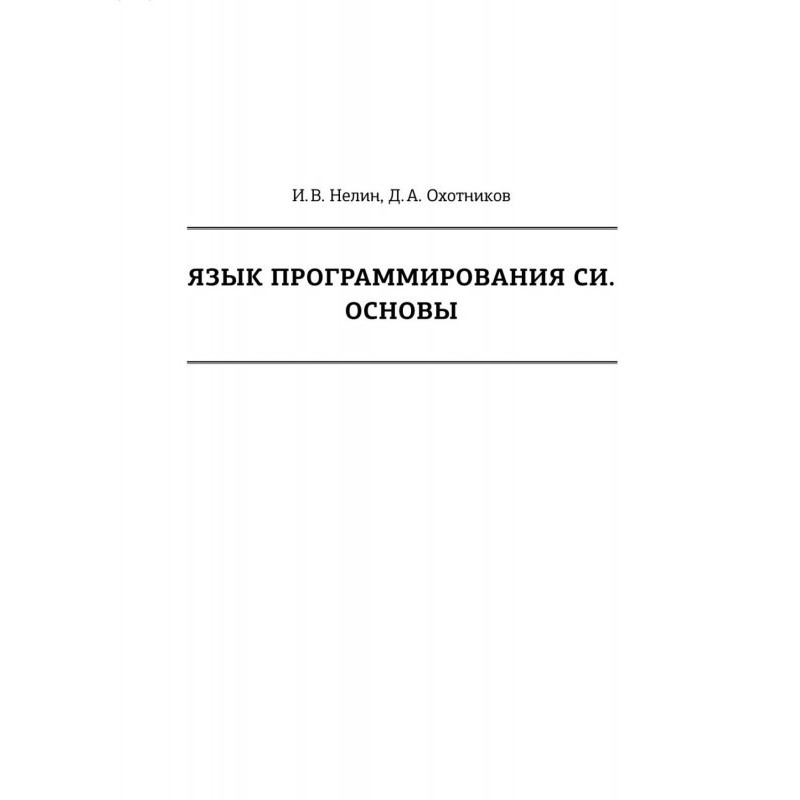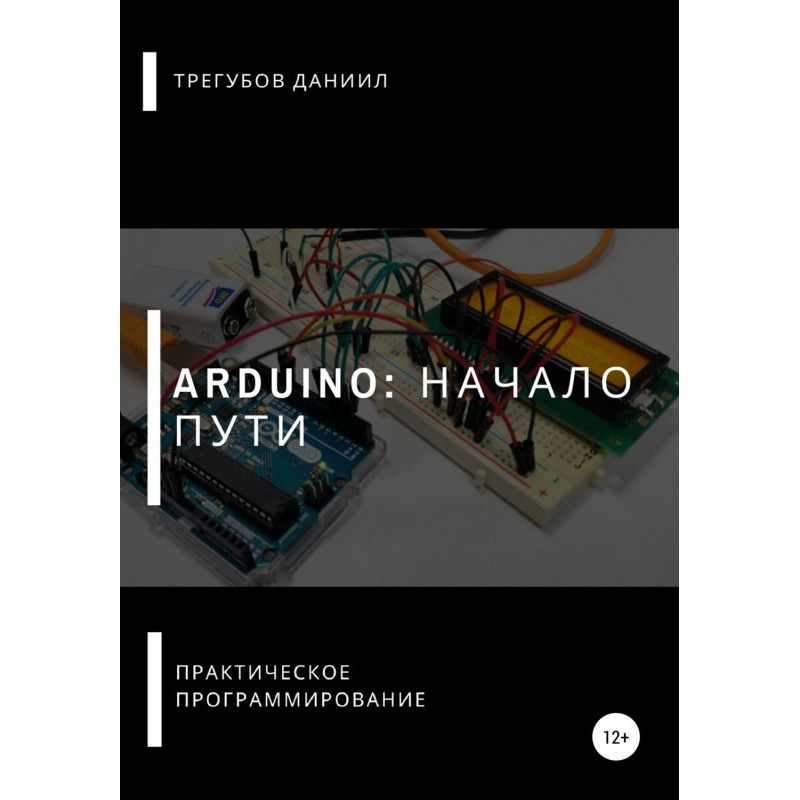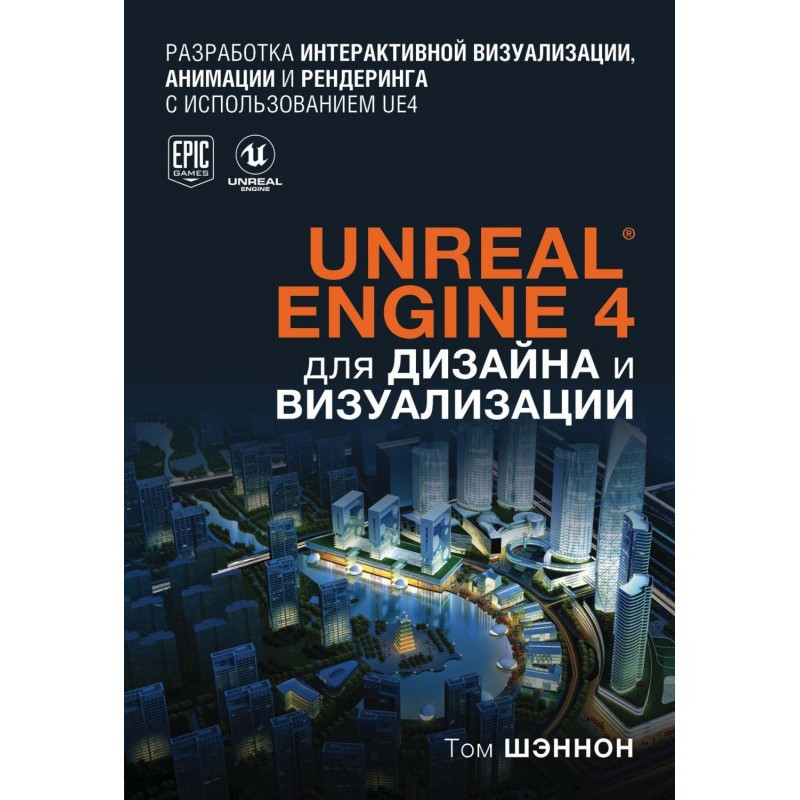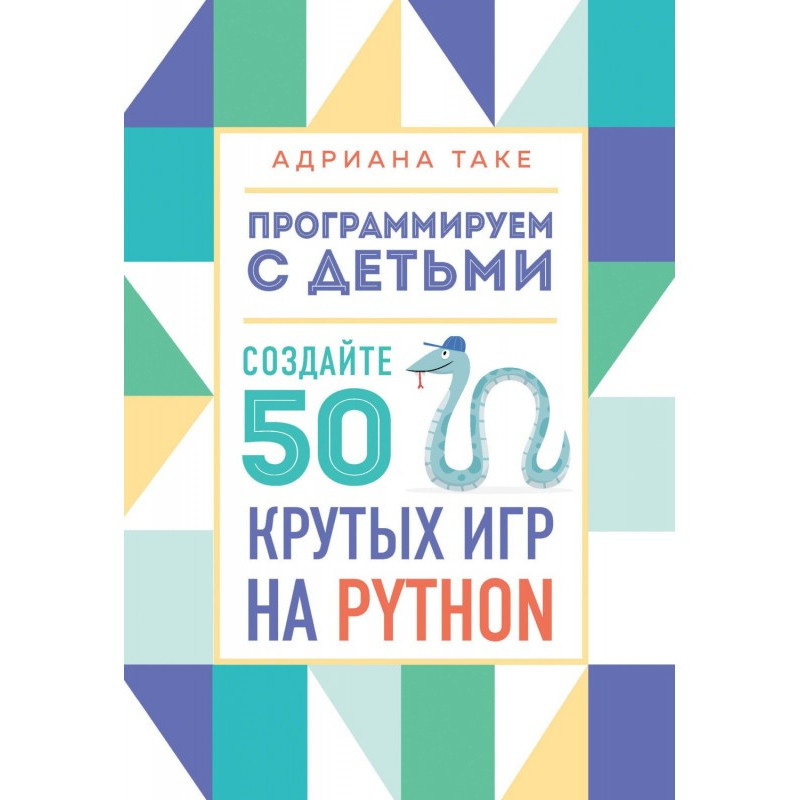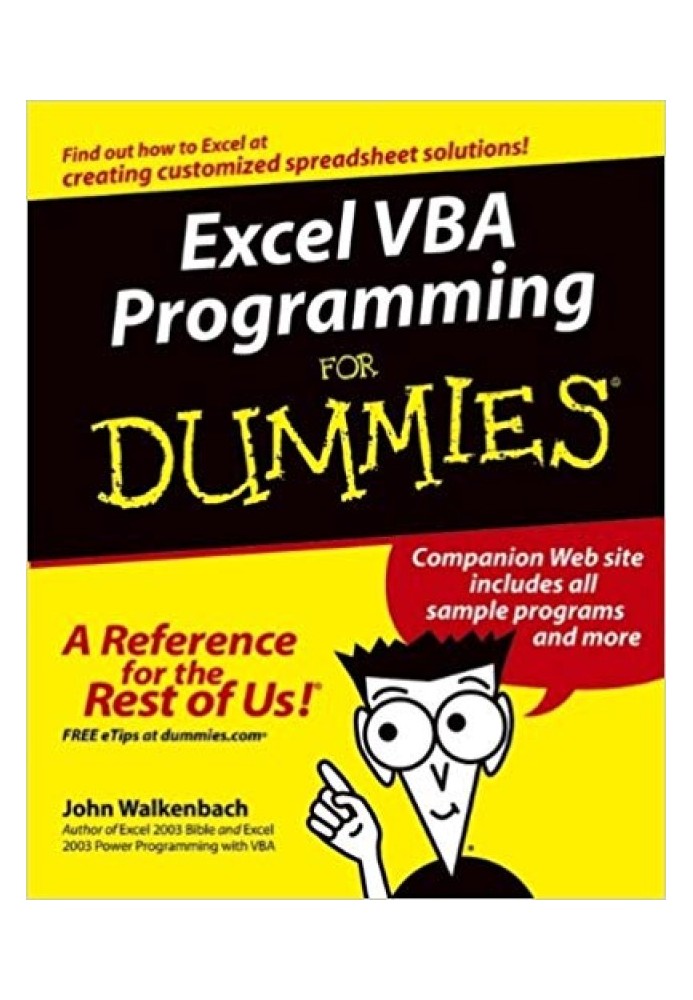Excel VBA Programming For Dummies®
 Instant download
Instant download
after payment (24/7)
 Wide range of formats
Wide range of formats
(for all gadgets)
 Full book
Full book
(including for Apple and Android)
Having Excel and just using it for standard spreadsheets is a little like getting the ultimate cable system and a 50” flat panel plasma HDTV and using it exclusively to watch Lawrence Welk reruns. With Visual Basic for Applications (VBA) programming, you can take advantage of numerous Excel options such as: creating new worksheet functions; automating tasks and operations; creating new appearances, toolbars, and menus; designing custom dialog boxes and add-ins; and much more.
This guide is not for rank Excel amateurs. It’s for intermediate to advanced Excel users who want to learn VBA programming (or whose bosses want them to learn VBA programming). You need to know your way around Excel before you start creating customized short cuts or systems for speeding through Excel functions. If you’re an intermediate or advanced Excel user,Excel VBA For Dummieshelps you take your skills (and your spreadsheets) to the next level. It includes:
• An introduction to the VBA language• A hands-on, guided, step-by-step walk through developing a useful VBA macro, including recording, testing, and changing it, and testing it• The essential foundation, including the Visual Basic Editor (VBE) and its components, modules, Excel object model, subroutines and functions, and the Excel macro recorder• The essential VBA language elements, including comments, variables and constants, and labels• Working with Range objects and discovering useful Range objective properties and methods• Using VBA and worksheet functions, including a list and examples• Programming constructions, including the GoTo statement, the If-Then structure, Select Case, For-Next loop, Do-While loop, and Do-Until loop• Automatic procedures and Workbook events, including a table and event-handler procedures• Error-handling and bug extermination techniques, and using the Excel debugging tools• Creating custom dialog boxes, also known as UserForms, with a table of the toolbox controls and their capabilities, how-to for the dialog box controls, and UserForm techniques and tricks• Customizing the Excel toolbars• Using VBA code to modify the Excel menu system• Creating worksheet functions and working with various types of arguments• Creating Excel add-ins such as new worksheet functions you can use in formulas or new commands or utilities
Data sheet
- Name of the Author
- Джон Уокенбах
- Language
- English
Reviews
Відмінний посібник для бізнес-аналізу
Ця книга стала для мене справжнім відкриттям у світі бізнес-аналізу. Я завжди використовував Excel для створення звітів, але завдяки "Програмуванню Excel VBA For Dummies" я навчився автоматизувати багато процесів, що значно підвищило мою ефективність. Автор детально описує, як створювати макроси, працювати з об'єктами та використовувати різні функції VBA. Я також знайшов корисними розділи про обробку помилок і налагодження коду. Рекомендую цю книгу всім, хто хоче підвищити свої навички в Excel і стати більш продуктивним у своїй роботі!
Відмінний посібник для тих, хто хоче освоїти VBA в Excel!
Ця книга стала для мене справжнім відкриттям. Я користувався Excel протягом багатьох років, але завжди відчував, що не використовую його потенціал на повну. Після прочитання "Програмування Excel VBA For Dummies" я зрозумів, наскільки потужним може бути VBA. Книга написана зрозумілою мовою, з покроковими інструкціями, що робить навчання легким і доступним. Я навчився створювати макроси, автоматизувати рутинні завдання і навіть розробляти власні діалогові вікна. Рекомендую цю книгу всім, хто хоче підвищити свої навички в Excel!
Не зовсім те, що я очікував
Хоча книга "Програмування Excel VBA For Dummies" має багато корисної інформації, я був трохи розчарований. Я сподівався на більш глибоке занурення в складніші аспекти програмування VBA. Деякі розділи здаються поверхневими, і я б хотів бачити більше прикладів та практичних завдань. Для початківців ця книга може бути корисною, але для тих, хто вже має досвід, можливо, знадобиться щось більш просунуте. В цілому, книга все ще має свою цінність, але не зовсім виправдала мої очікування.
Простота та доступність
Ця книга дійсно вражає своєю простотою та доступністю. Я ніколи раніше не працював з VBA, але завдяки цій книзі я зміг швидко освоїти основи. Автор пояснює складні концепції зрозумілою мовою, а покрокові інструкції роблять навчання легким і приємним. Я вже почав створювати свої власні макроси та автоматизувати рутинні завдання, що значно економить мій час. Ця книга - відмінний старт для тих, хто хоче вивчити програмування в Excel!
Чудовий ресурс для середнього користувача Excel
Ця книга - справжня знахідка для тих, хто вже має базові знання Excel і хоче перейти на новий рівень. Автор детально пояснює основи VBA, зокрема, як працювати з об'єктами та створювати макроси. Я був вражений, наскільки легко було слідувати інструкціям, а також прикладами, які допомогли мені зрозуміти, як застосовувати теорію на практиці. Завдяки цій книзі я зміг автоматизувати багато рутинних завдань, що значно підвищило мою продуктивність. Обов'язково рекомендую цю книгу всім, хто хоче вивчити VBA!