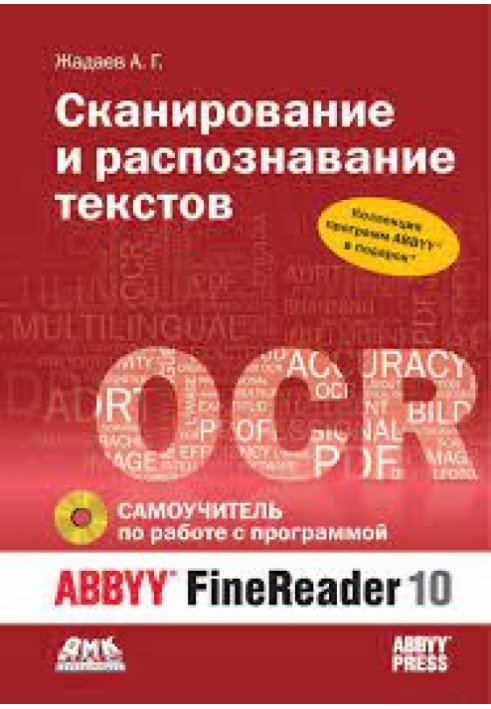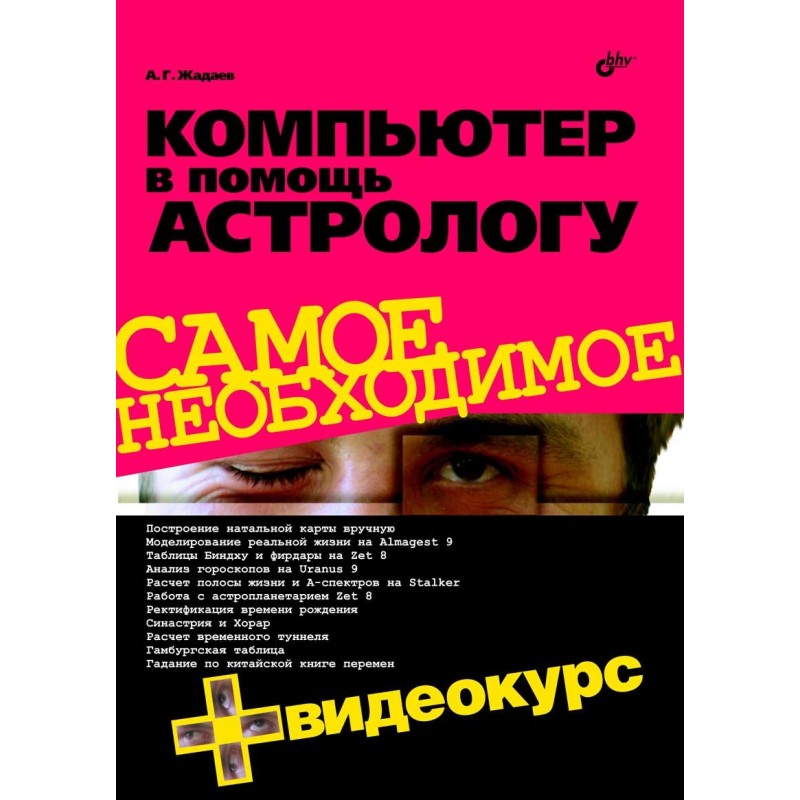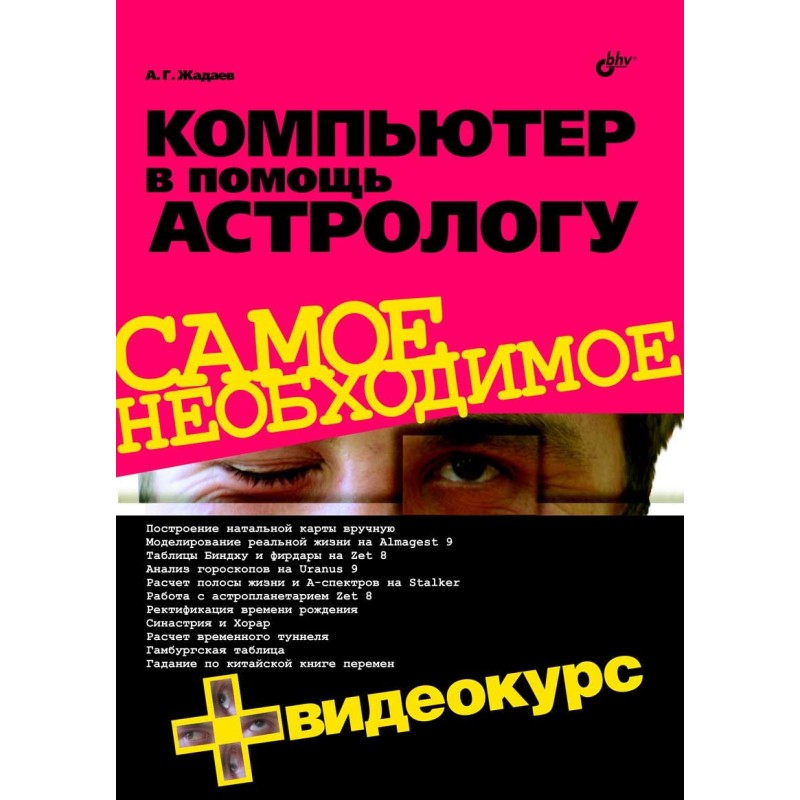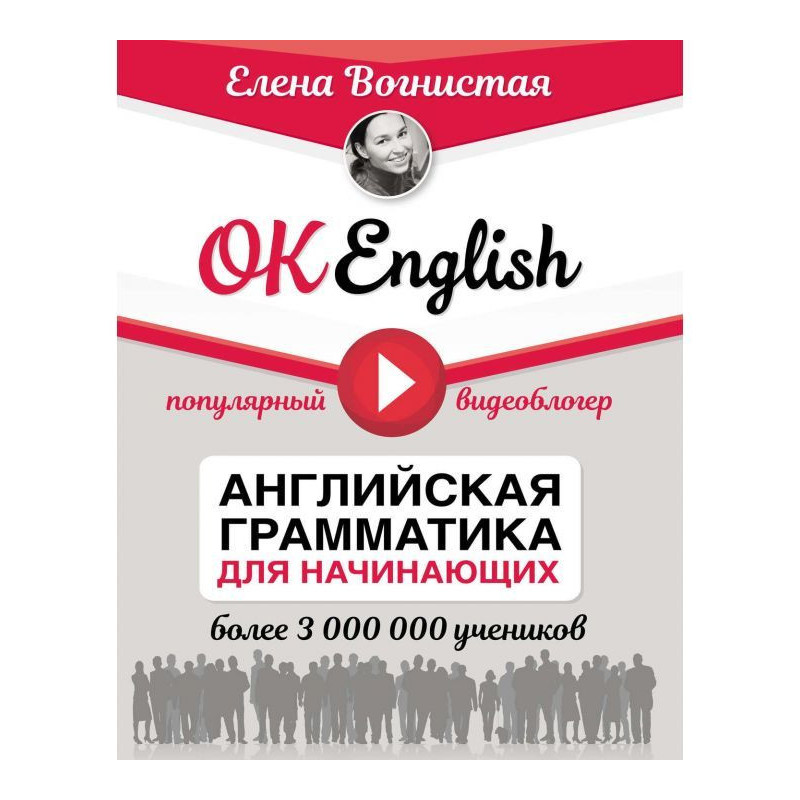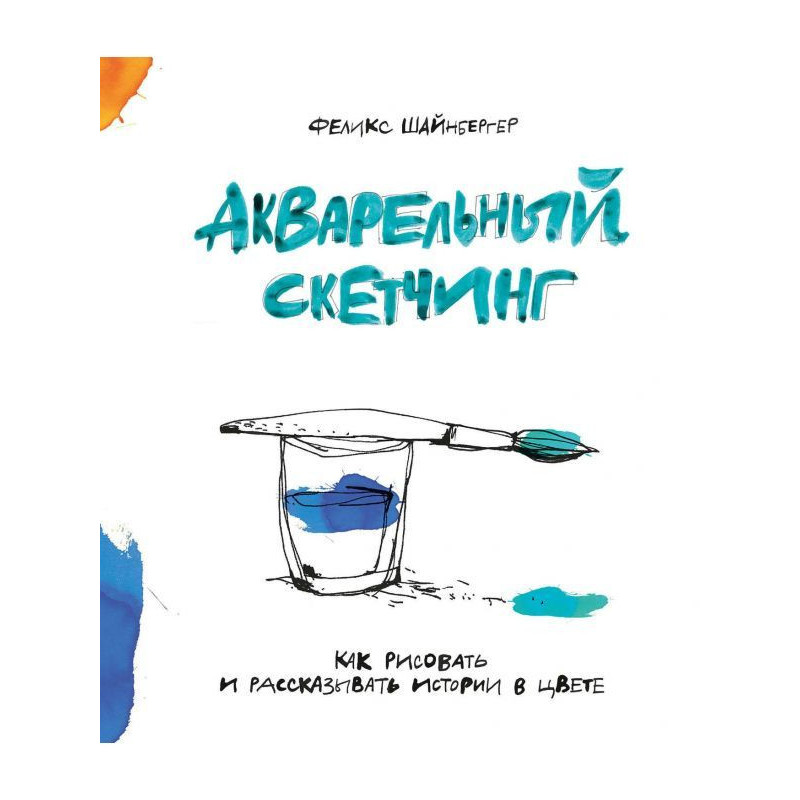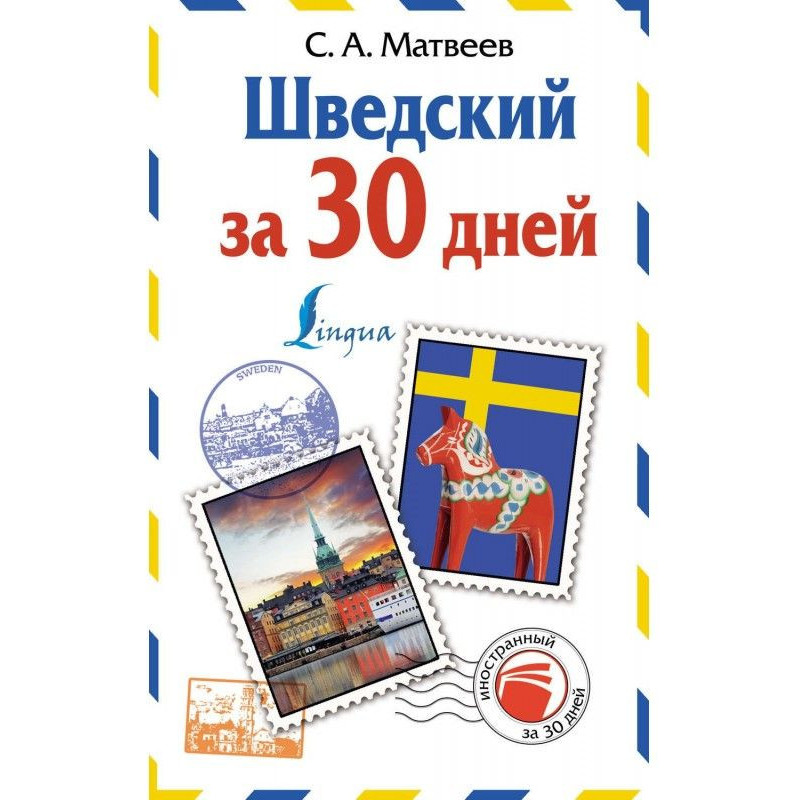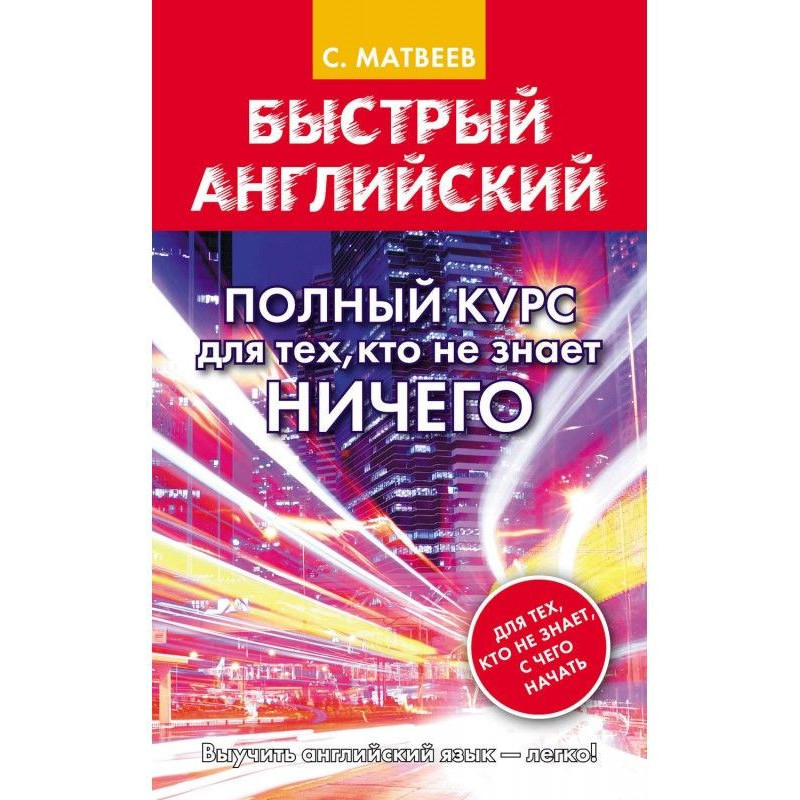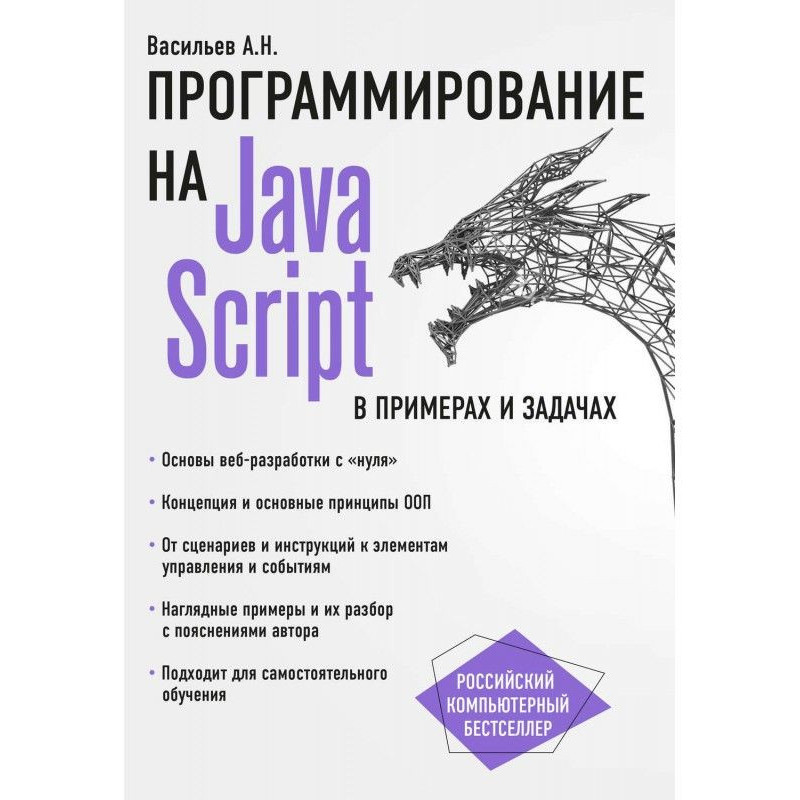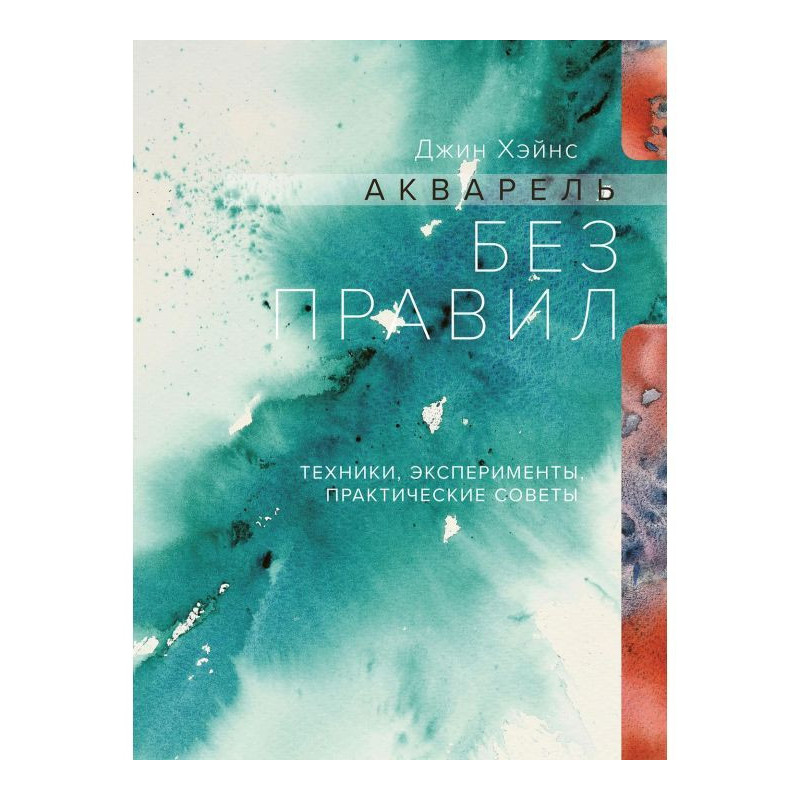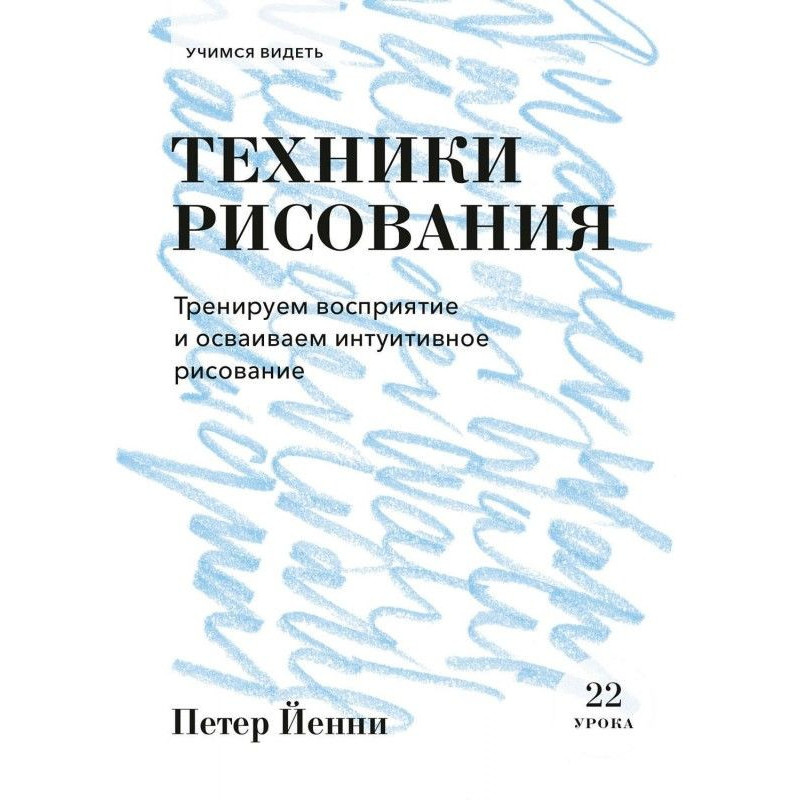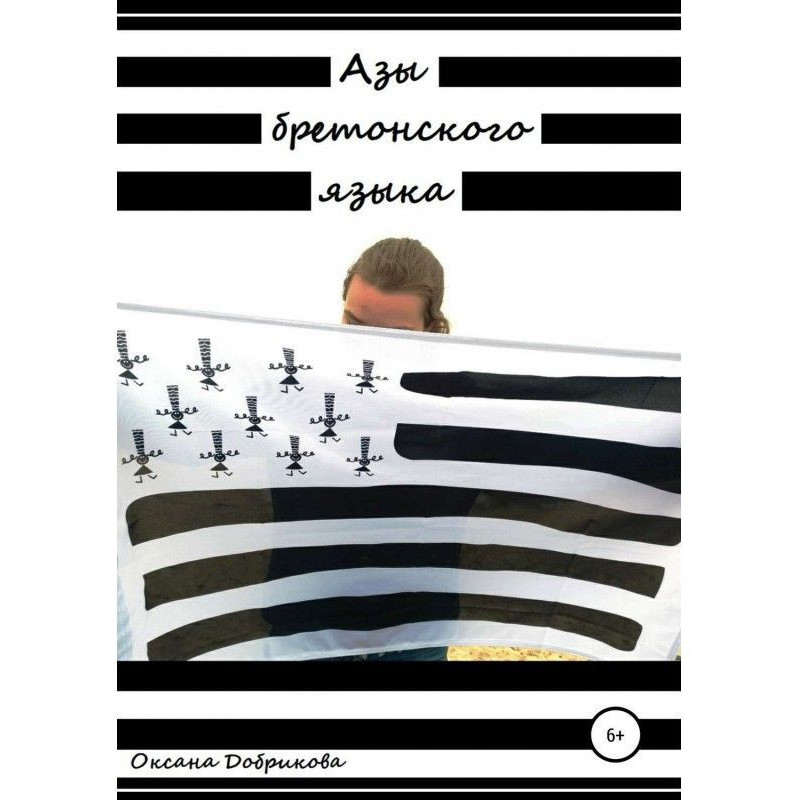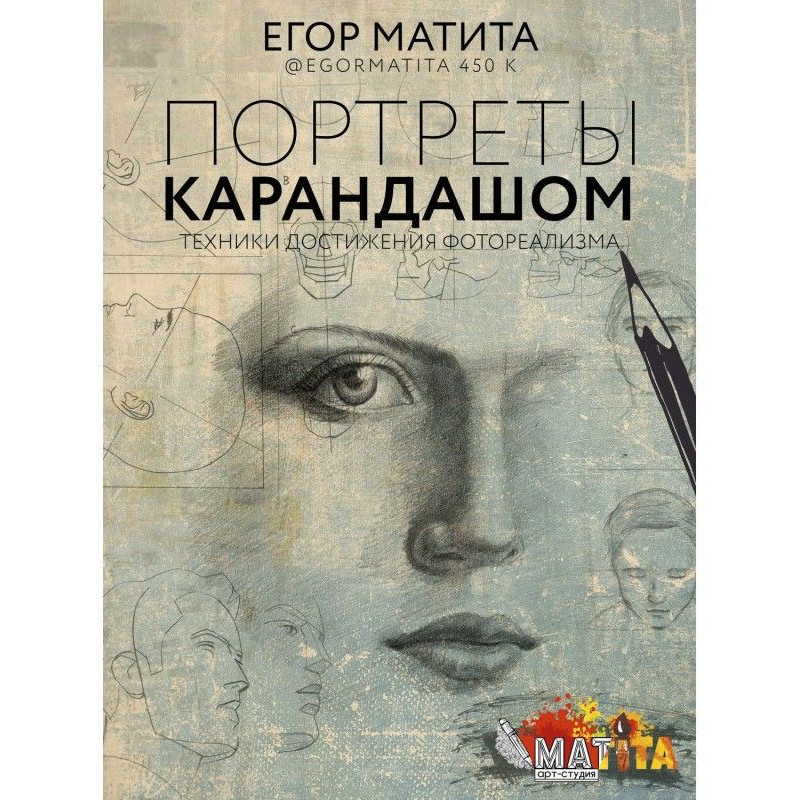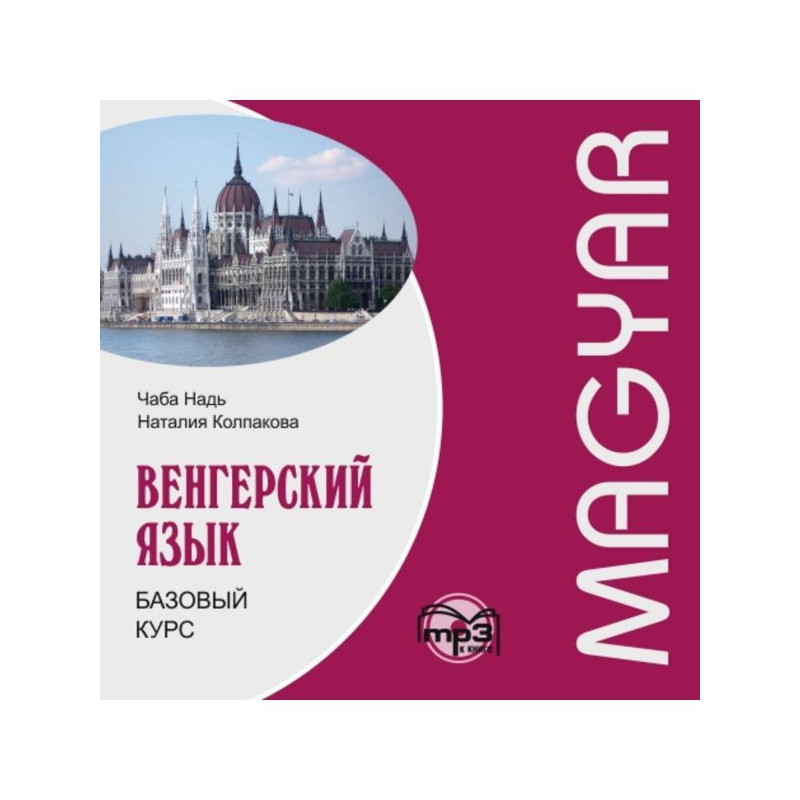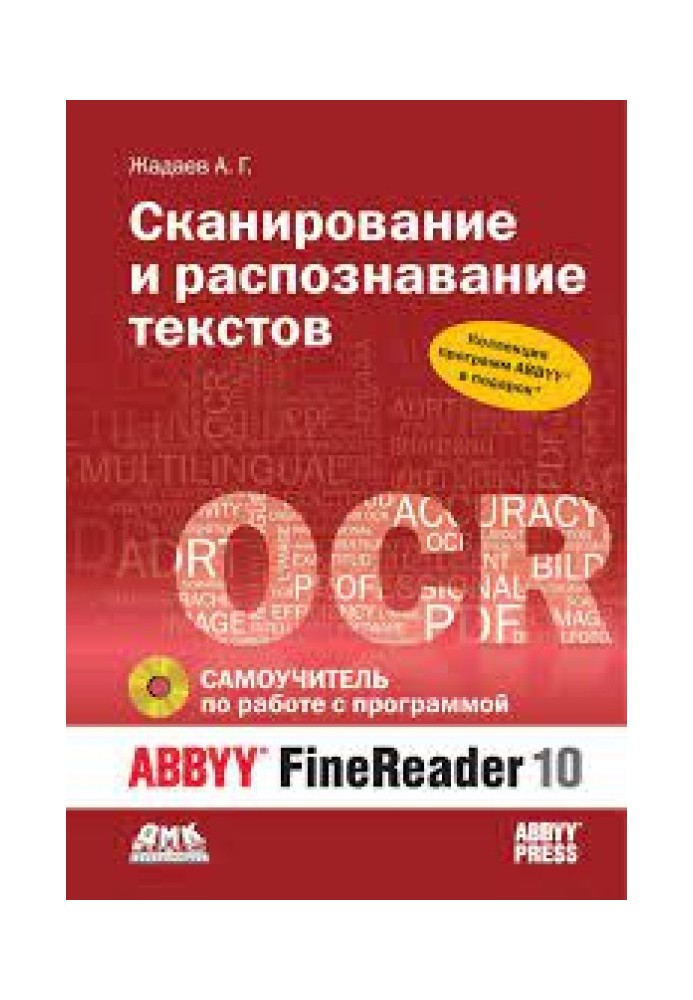Scanning and text recognition. Tutorial on working with ABBYY FineReader 10
 Instant download
Instant download
after payment (24/7)
 Wide range of formats
Wide range of formats
(for all gadgets)
 Full book
Full book
(including for Apple and Android)
Working with electronic documents is in many ways more convenient and easier than with their paper counterparts. The electronic document can be edited, used to create your own works, and can be easily copied and sent by email. At the same time, many materials are initially available to us in unedited form (paper or scanned documents, digital photographs). The ABBYY® FineReader program is the best tool for creating electronic copies of any printed materials: books, reference books, magazines, contracts, forms. The book includes descriptions of scanning and recognition techniques for various originals - from simple book pages to complex documents. And the given screenshots of the program will allow the reader to quickly master the ABBYY® FineReader interface and gain practical skills in working with the program. The presentation of the material is accompanied by practical examples. Readers who have not yet tried to independently convert printed materials into electronic form will find a simple step-by-step guide in this book. For those who want to perfectly master working with the program, the book will reveal numerous settings for effective use of ABBYY® FineReader.
Data sheet
- Name of the Author
- Александр Жадаев Геннадьевич
- Language
- Russian
Reviews
Незамінний посібник для всіх, хто працює з документами!
Ця книга стала для мене справжнім відкриттям у світі електронних документів. Я завжди вважав, що робота з паперовими матеріалами є досить складною і трудомісткою, але завдяки ABBYY FineReader 10 я зрозумів, як легко і швидко можна перевести друковані документи в електронний вигляд. Автор детально описує всі функції програми, супроводжуючи текст зрозумілими скріншотами, що робить навчання простим і доступним. Я особливо оцінив практичні приклади, які допомогли мені швидко освоїти інтерфейс програми. Ця книга стане в нагоді не лише початківцям, а й тим, хто вже має досвід роботи з ABBYY FineReader, адже в ній розкриті численні тонкощі та секрети, які значно підвищують ефективність роботи. Рекомендую всім, хто хоче спростити процес роботи з документами і підвищити свою продуктивність!